
Screenshot 1
Go to http://cer.opda.cn/en/. Register and Login.
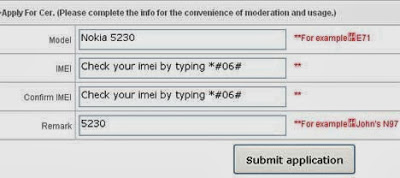
Screenshot 2
After logging in, click on “Apply cer” as seen in “Screenshot 2″ above
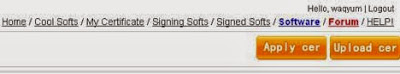
Screenshot 3
You need to fill the application form as shown in “Screenshot 3″ above. Find out the IMEI no of your Nokia 5230 by typing *#06# and fill it in the required field. After submitting the application form you have to wait for 24 hours.

Screenshot 5
Download unsigned Helloox 2.03 and save it in your PC. Browse for the software enter Remark and click on “Submit and Upload” button.

Screenshot 6
You’re almost done. Download the signed version of Helloox 2.03 and install it in your Nokia 5230. After installing Go to Menu>Installed Apps>Helloox and run it. That’s it your phone is now hacked!
If you’re facing any issue feel free to ask it through the comment form below.
